USB Cable Overview
People who are new to computers and networking often ask us “what is a USB cable ?”.
The term USB stands for "Universal Serial Bus". USB cable assemblies are some of the most popular cable types available, used mostly to connect computers to peripheral devices such as cameras, camcorders, printers, scanners, and more. Devices manufactured to the current USB Revision 3.0 specification are backward compatible with version 1.1.
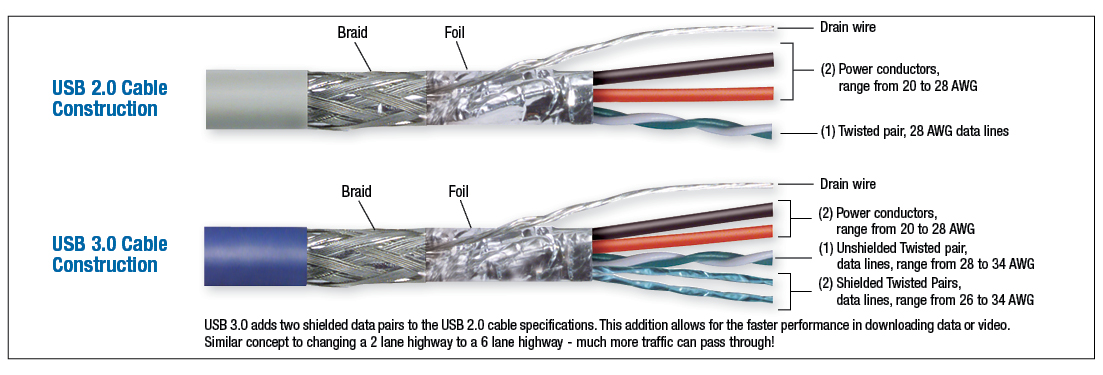
Detail of USB Cable Construction
The USB cable standard allows for these advantages over serial cable types:
- USB cables are "Hot Pluggable", in other words you can connect and disconnect the cables while the computer is running without fear of freezing the computer
- USB cables are fast, transferring up to 480Mbps. Compare that to serial communication which transfers data at about 20Kbps
- USB cables carry power as well as signals. This allows for "USB powered" gadgets as well as recharging batteries in cameras and other USB peripherals
- USB cables are designed with several distinct connector types, making it easy to identify which plug goes into the computer and which plug goes into the peripheral device
- USB cables are a universal standard and are fairly easy to find and to afford
USB Cable Connectors

Figure 2 (USB Connectors include Type A and B, Mini-B plugs and jacks).
As mentioned above, USB cable assemblies are designed with several distinct connector types. The most common types (figure 2) you will see are called Type A and Type B USB connectors, though you may see "mini-B" connectors with either 4 or 5 pins. The different connector types have an important strategic purpose to them. They are designed so you can not plug two computers into one another, and you can not plug two peripheral devices in together.
We hope we have answered your question of “what is a USB cable ?”