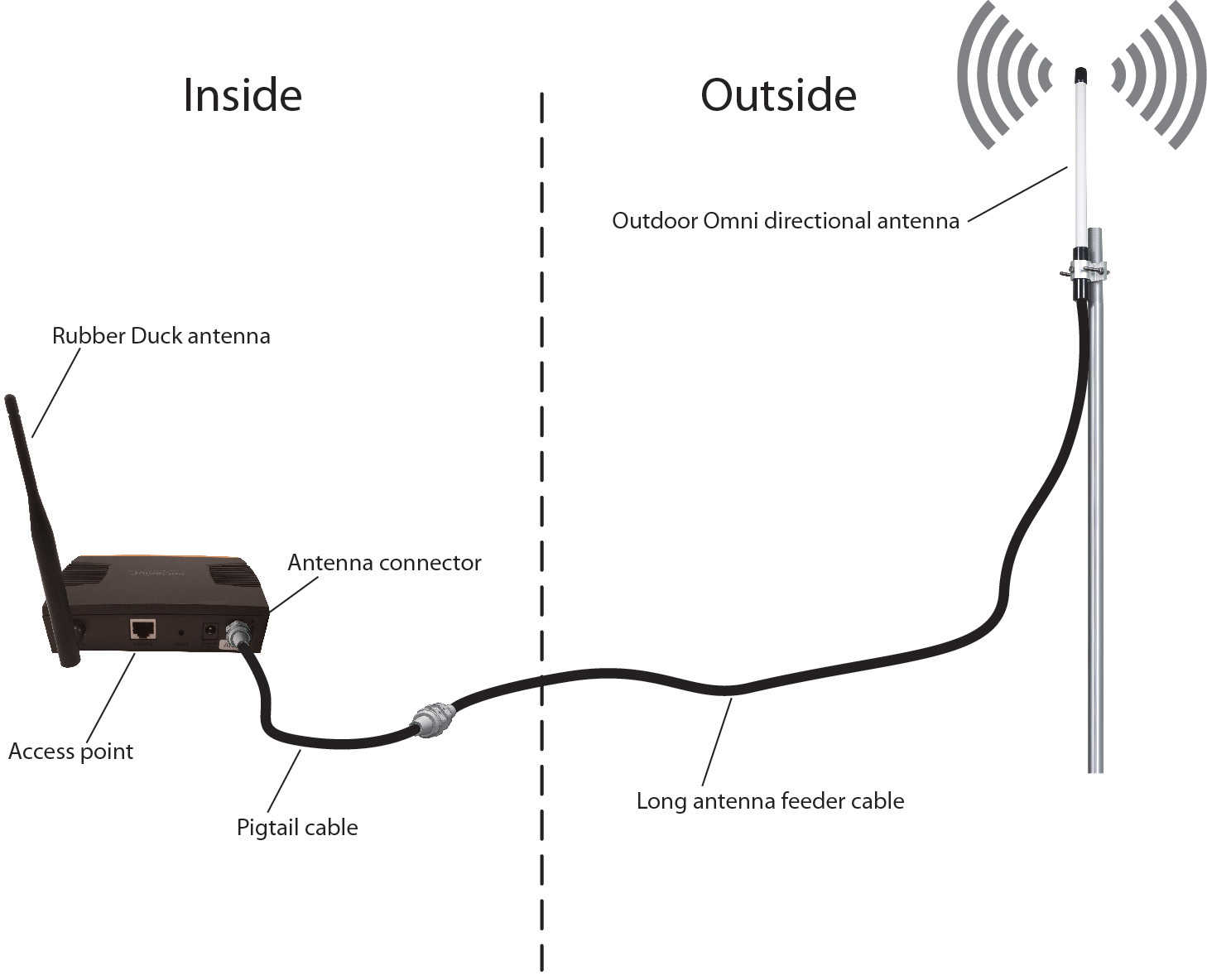Upgrading the antennas on your WiFi access point: How to determine the correct AP connector
Our technical support department often answers questions like: "How do I upgrade my access points' antennas?" or "How do I identify the type of connector on my WiFi access point or router?" There are a few simple steps to adding or replacing the antenna on your wireless product.
First you must check to see if the antennas on your access point are removable.


Front and back of a WiFi Access Point showing removable rubber duck antennas installed
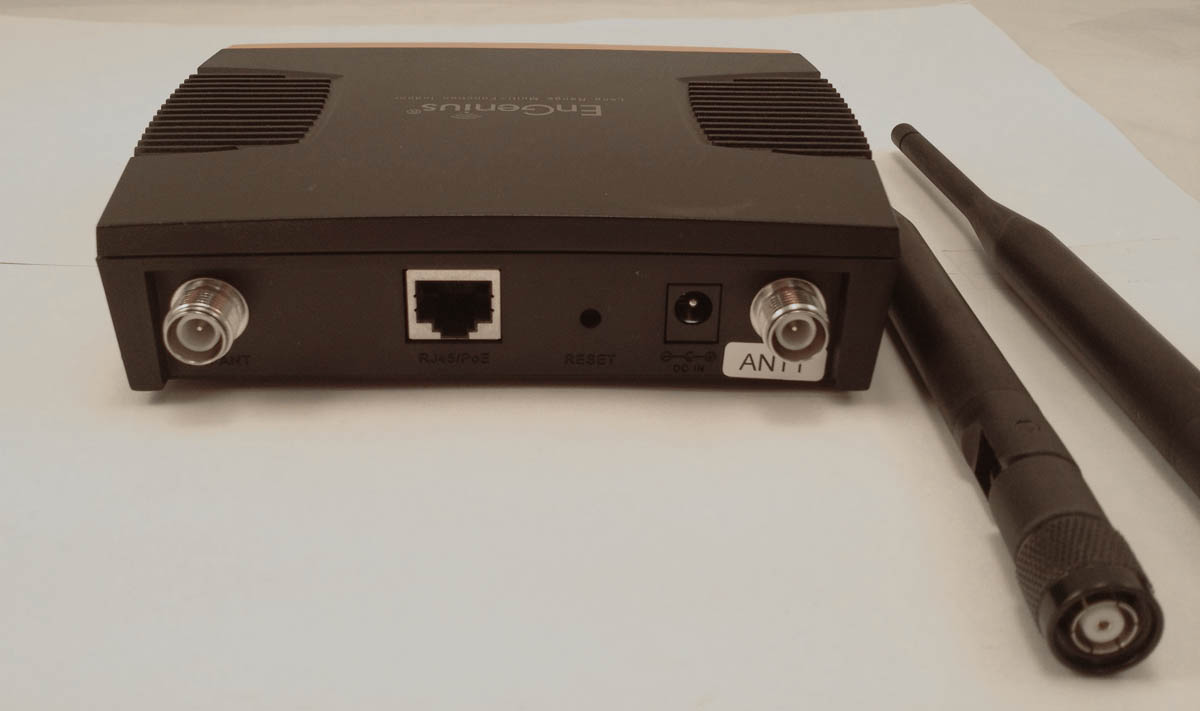
Back of a WiFi Access Point showing rubber duck antennas removed.
Next you should identify the type of connector the antenna jack is on the access point. One tip is to check with the manufacturer's website or user manual for your specific make and model listing for the antenna connector type. If you cannot find it on the manufacturer's web site, you can compare it with our common RF connector chart shown below.
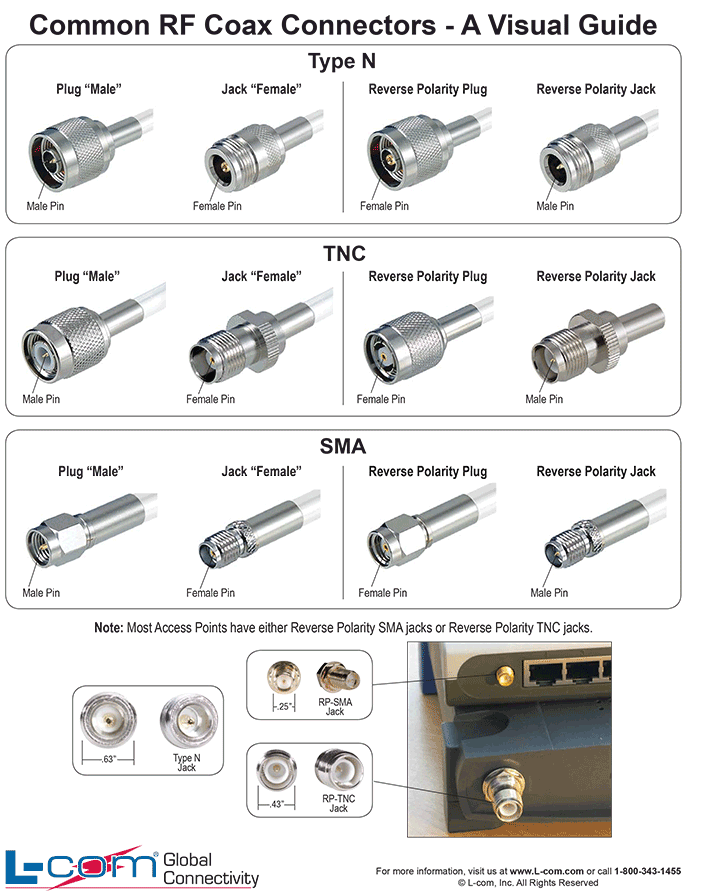
Also, you may want to upgrade to a higher gain rubber duck antenna on your access point to increase the signal range and strength. View our 2.4 GHz Rubber Duck antenna selection.
Or you might want to connect your access point to an outside antenna. In this case you will need to connect a low loss coax pigtail cable to your access point and then to a longer antenna feeder cable to reach the outside antenna as illustrated below.